Release 99: You’ve got 99 problems, but this release ain’t one!

Do you ever feel like you’re caught between spreadsheets during the first quarter of the year? With all the goals and planning, it might seem like you’ve got more problems than solutions on the horizon.
We see you. And feel you. Sit back, relax those tense shoulders and take a deep breath. This is Release 99 from aNewSpring — a simple one, because we don’t want to be adding too much to your full plate.
Dive in to learn everything about bundles (we have quite the primer for it) and how we approach accessibility by complying with Web Content Accessibility Guidelines (WCAG). Besides that, user experience is a strong focus for us, so you’ll find a quick update or two about making things convenient for you.
All of these changes will take effect on 14 March 2023.
Bundles of joy, oodles of fun
With this release, we are graduating our ‘Bundles’ feature out of Beta! As a preamble to that, read on to learn more about why we introduced the feature, what improvements have been made and what goes live this time around as well.
The why
For learners who are subscribed to a large number of learning journeys, the homepage can feel overwhelming. Having tags and filters to sift through them helps, but we felt the need for something more to bring structure in a clear manner.
Thus, ‘Bundles’ were conceived to offer more flexibility and freedom in how you structure learning journeys in aNewSpring. They make it possible to group multiple journeys together, optionally order and present them to your learners. It allows you to cluster several learning journeys, providing a better overview for the learner. To elaborate with examples, you could build bundles of learning journeys per year, per module or even a custom one for all the optional learning journeys a learner can choose to enrol to.
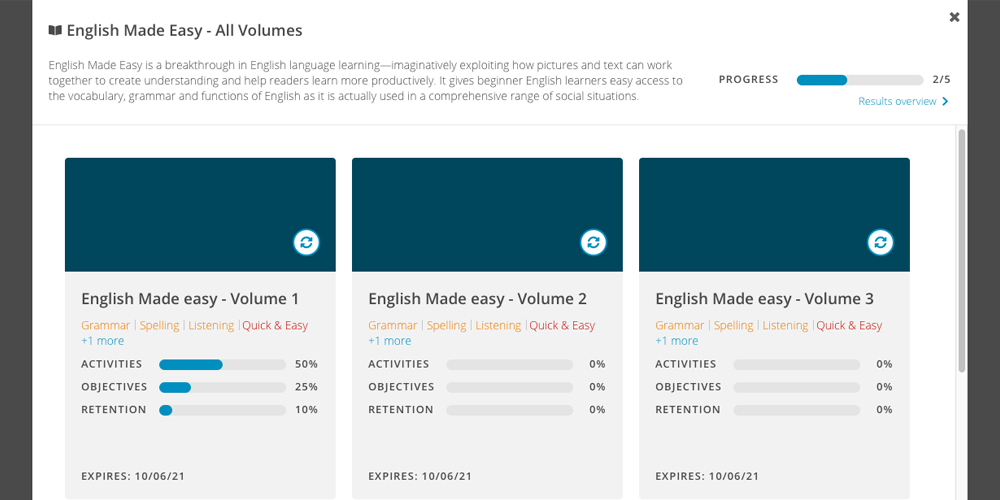
The finer details
The core capabilities of the feature involve being able to create bundles of courses, place templates within them, manage sub-environments and adding learners into the bundle courses. On top of that, we’ve been very intentional with the incremental improvements to the bundles feature.
Some of the finer details we’ve added over the past few releases have been around:
Conditional progress
Apply conditions to a bundle, thereby unlocking sections in the program for learners as they progress through the bundle course. It is also then possible to earn a ‘bundle certificate’, by placing the certificate in a course that’s unlocked once everything is completed!
Enrollment through API
Enrol learners via API. This is especially useful if you perform subscriptions via API.
With this release, there’s something new to look forward to:
Flexibility
Add courses to (or remove them from) active bundles. This way, the course stays updated and fresh.
Enrol learner groups
Add learner groups to bundle courses. This essentially opens up another channel of providing learners access to a bundle course. If you use groups to provide training to learners with the same function, skills or tasks, this capability could come in handy. The icing on the cake? It is also possible to do this via API.
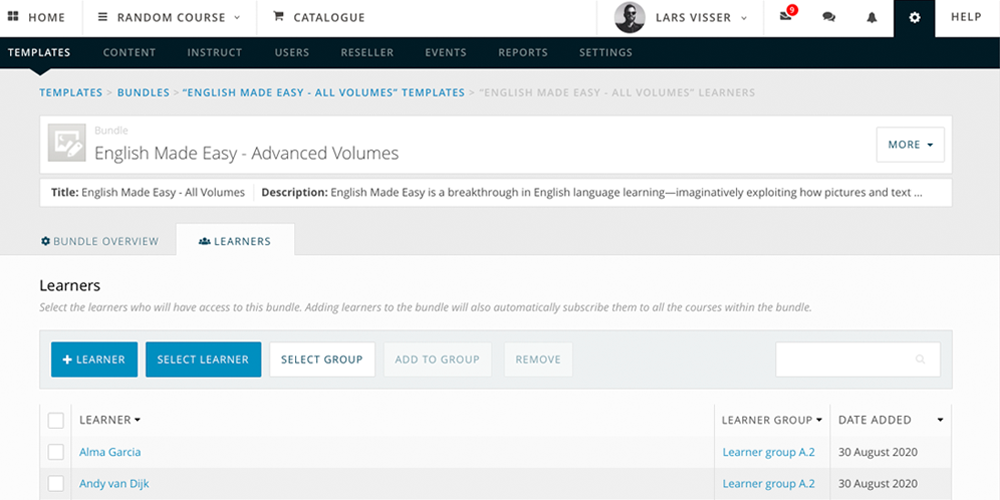
More flexibility with templates
Designers can add templates to bundles and administrators can add courses to bundles, even when they’re already in use by learners. This addition provides more control and flexibility to put together new courses in already existing and active bundles.
In the week following this release, you will also be able to remove templates from a bundle, even if there are bundle courses attached to it. As an administrator, you can then manage the learner’s subscriptions to the courses that are about to be removed from the bundle in the best way possible.
With powerful flexibility such as this, you can always improve or add to your offerings!
Learn more on our support site.
Navigating with a keyboard
Accessibility has been an important theme as far as updates to our platform have been concerned. In order to comply with Web Content Accessibility Guidelines (WCAG) 2.1 guidelines, we focused on keyboard operability, specifically for the learner interface.
A short demo
See how it works
Logging in and using the catalogue are possible with just the keyboard:
Some components, like the buttons, text-fields, tabs, and so on are operable with the keyboard.
Learners can navigate through their learning environment, in a logical way, by pressing certain keyboard keys including ‘Tab’ and ‘Enter’.Besides these actions, we also show the user exactly what they should focus on.
Learn more on our support site.
A few quick wins
Hand-in files open in a fresh new tab
For your instructors to grade an assignment that has been submitted, it is important to be able to view the assignment. So far, assignments were set to download by default. This wasn’t the best user experience, since instructors would then have to delete the file if it contains confidential information.
Opening the assignment in another tab is more user-friendly. This way, the instructor can view it before deciding whether to download it.
A shiny new PDF viewer
That’s right, we now have an additional way to view PDF documents within the plus editor.
The most important thing to note is that learners don’t need to always download content in order to view the files. Along with restricting downloads, it also performs faster!
Add learners to courses easily
Earlier, administrators had to navigate to another page to add learners to courses. As an improvement to this roundabout and outdated flow, we now let administrators add learners via a pop-up window that allows them to stay in the flow of activity they were performing. What’s more, we’ve boosted the performance as well, so this action is accomplished faster!
See where events are ‘in use’ in the event groups overview
The ‘In use’ column on the events tab shows both the courses and activities where the event has been added. So, we’ve included the ‘In use’ column to the event groups overview for greater convenience and clarity.
Do you want to read everything we have added? Take a look at the Release Notes:
Release Notes for Organisations
Release Notes for Trainers
Some of these features are available for aNewSpring for Trainers and all of them for aNewSpring for Organisations.
If you have any questions regarding the release, do not hesitate to contact our Support Heroes!
