Studytube reviews: Pros, cons and best use cases

Choosing the right learning platform isn’t easy, especially if you’re a training provider delivering programmes to external clients. You’re not just looking for a place to host courses. You need flexibility, control and the ability to create learning journeys that feel tailored, not templated.
That’s why we put together this Studytube review article.
Studytube is a well-established name in the learning space, particularly in the world of internal corporate training. But for external training providers, the question is: does it actually fit the way you work?
To help answer that, we’ve taken a close look at Studytube’s key features, strengths and limitations, specifically from the perspective of external training providers. We’ve combined user feedback, product insights and conversations we’ve had with organisations that have used (or considered using) the platform.
And yes, since we’re a learning platform ourselves, we're familiar with what training providers need (and where some platforms might fall short). We’ve done our best to keep this review focused on real use cases and practical takeaways, so you can figure out whether Studytube aligns with your goals.
We’ll start by taking a look at Studytube’s key features, then we’ll review its main pros and cons, and finally, we’ll give you our take on who Studytube is best suited for (and when it’s not a good fit).
Key features of Studytube
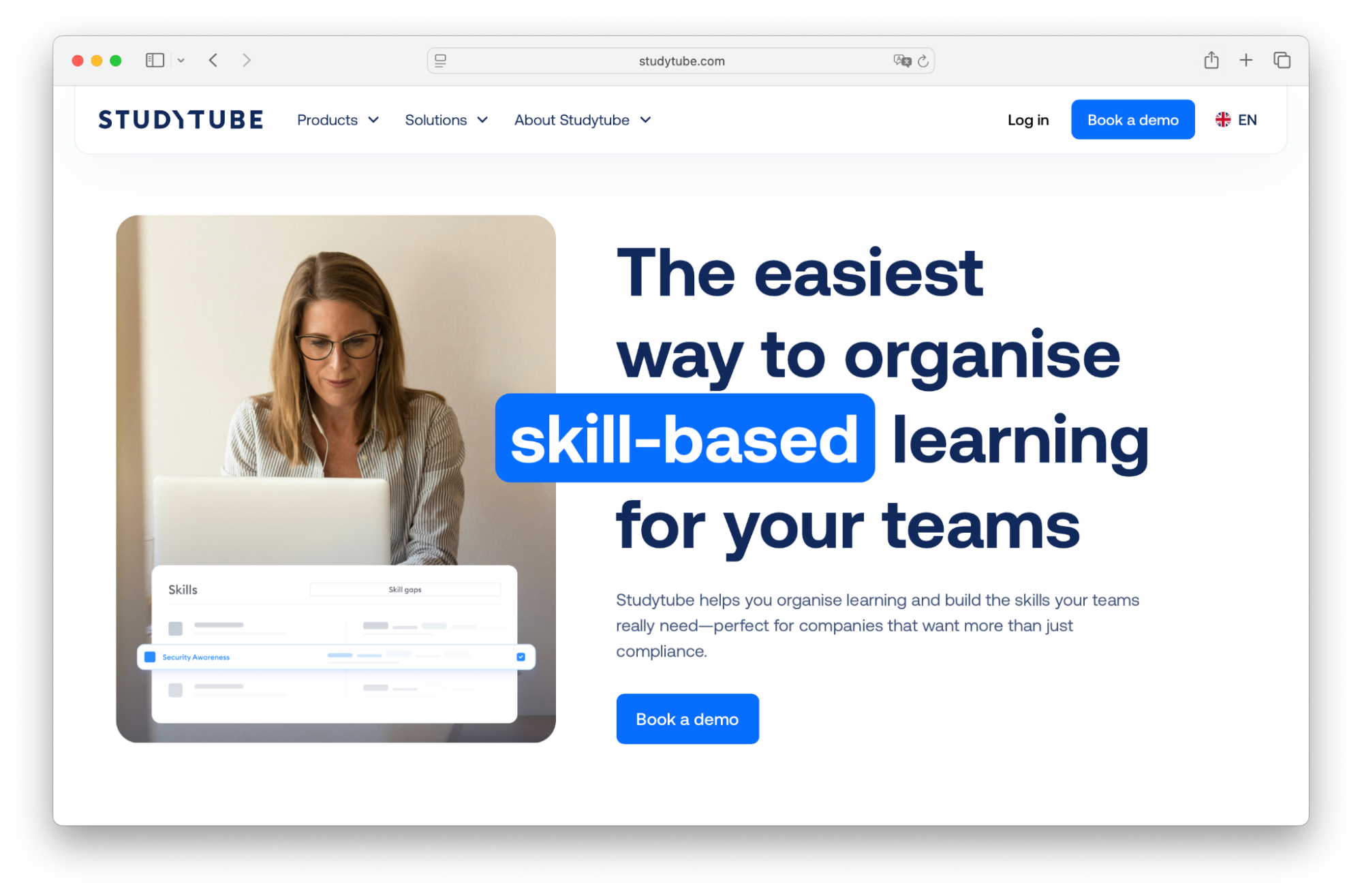
Studytube is a learning platform built with internal L&D teams in mind. If you’re looking to centralise internal training, tap into a ready-made content library and build some of your own modules along the way, it does a solid job.
Here’s what the platform brings to the table:
All your learning in one place: From internal training to off-the-shelf content, Studytube acts as a central hub where everything sits together neatly.
Simple course creation tools: You can build your own training content directly in the platform. No need for third-party tools.
Clean, user-friendly interface: Navigation is intuitive, which makes it easy for both learners and admins to get up and running quickly.
Access to external providers: Need extra content? Studytube offers integrations with external providers and a built-in course marketplace.
Reporting and progress tracking: You get insights into learner activity, course progress and compliance status, which is useful for keeping oversight over your internal training initiatives.
Pros and cons of Studytube
Studytube is made for internal employee development and it shows. If you’re running in-house training or compliance programmes, it can be a helpful tool. But if you’re a training provider working with external clients, selling content or managing branded learning journeys, it might not go far enough.
So, let’s break down what works and what doesn’t.
Pros of Studytube
✅ Easy to use: Studytube’s interface is clean and intuitive, so no long onboarding is required. Both learners and admins can find their way around quickly.
✅ Centralised content hub: You can manage your own training alongside external content all in one platform. Handy if you're juggling lots of internal programmes.
✅ Custom course creation: There’s a built-in editor that lets you create and tailor your own content to match your organisation’s needs.
✅ Access to a wide content library: Studytube offers a decent collection of ready-made courses and training providers to pull from.
✅ Reporting features for internal teams: Track learner progress, completion rates and more. This is especially useful for HR or compliance-driven learning.
Cons of Studytube
❌ Built for internal L&D: Studytube is geared toward in-house employee training. If you’re an external training provider, it’s likely too limited for your needs.
❌ Not made for selling courses: Looking for e-commerce features or custom branding? Studytube won’t cut it because it’s just not built for selling content externally.
❌ Limited course variety: Some users say the content library is narrow or focused on specific regions, which can be a blocker if you need broad coverage.
❌ Outdated materials in the library: Not all courses stay fresh. You might run into outdated or less relevant material in the catalogue.
❌ Too many clicks: Course modules can be a bit of a click-fest. It’s not the smoothest experience when it comes to flow or learner engagement.
Who should use Studytube?
Studytube is a solid platform, but it’s not built for everyone. If you’re a training provider creating and selling learning journeys to external clients, it’s likely not the right match. That’s because Studytube is focused on internal L&D and employee development. Think HR teams running onboarding, compliance training, or internal upskilling.
So, let’s break it down.
Studytube is best for:
→ HR and L&D teams at mid-sized or large companies looking to manage internal training in one place, especially if they want access to a ready-made course library.
→ Organisations focused on compliance that need to track who’s completed which training and when.
→ Companies with limited content creation needs who want to mix a few custom modules with off-the-shelf courses.
→ Teams looking for a plug-and-play learning library that covers basic skills, workplace behaviour, or legal topics.
Studytube is not ideal for:
❌ External training providers delivering programmes to clients, partners or open enrolment audiences.
❌ Anyone selling training content. Studytube lacks strong e-commerce tools and branding flexibility.
❌ Training businesses needing custom learner journeys across different clients, industries or formats (like blended or adaptive learning).
❌ Teams building learning academies that require full control over the design, structure and experience of the platform.
❌ Providers needing deep integrations with CRM, marketing tools or external platforms. Studytube can feel a bit closed off in that department.
Try aNewSpring: the better LMS alternative for training providers
If you’re a training provider, you probably need more than what Studytube offers. You need flexibility. You need customisation. And you need a platform that’s actually built to support how you work — whether you’re delivering in-company academies, open enrolment programmes or tailored client training.
That’s where aNewSpring comes in.
aNewSpring was built specifically for training providers. You can design and deliver full learning journeys (online, blended, adaptive or face-to-face) and shape every part of the experience to fit your audience. From personalisation and progress tracking to advanced e-commerce features, it’s all there. You can even create separate branded environments for each client if you need to.
We don’t do one-size-fits-all. We help you build learning that fits your business and your learners.
Why aNewSpring works better for training providers:
Deliver external training programmes for clients, partners or open enrolment audiences from one platform.
Customise content, branding and learning journeys to match your audience or client needs.
Access advanced features like adaptive learning, client-specific environments and detailed reporting.
Sell your training with built-in e-commerce tools and payment provider integrations.
Get hands-on support from a team that understands your specific needs as an external training provider.
Want to see how it works? Get in touch and let’s talk about how aNewSpring can support your training business.
If you want to go more in-depth into the differences between the two platforms, read our aNewSpring vs Studytube article.