Smarter ways to assess essay questions with AI
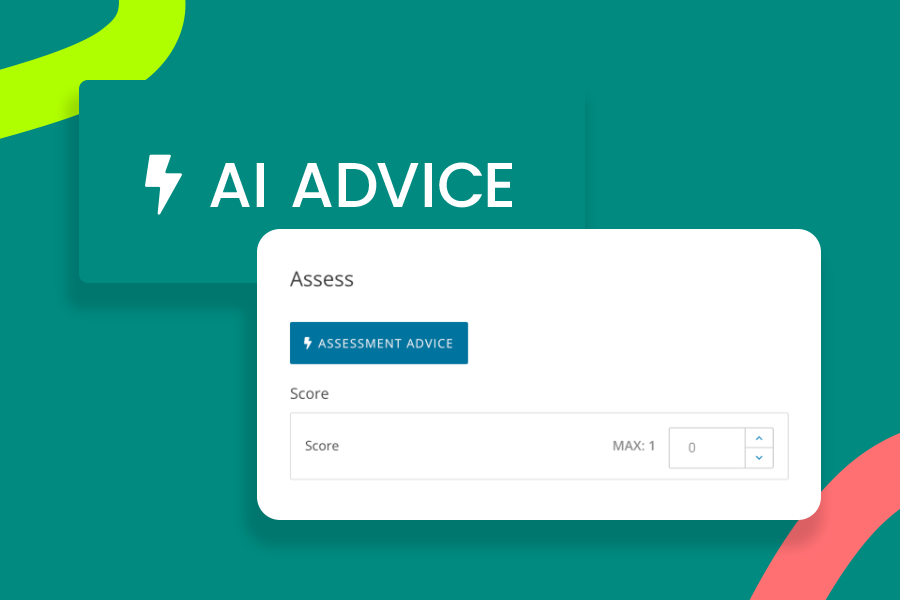
You know the routine: you open your laptop, fresh coffee in hand, and there it is, the list. Ten, twenty, maybe even fifty essay responses waiting to be assessed. It’s meaningful work, but also time-consuming.
For instructors and trainers, assessing essay questions can become a repetitive and labour-intensive task. At the same time, these types of questions are extremely valuable. They show what learners have truly understood and allow you to give targeted feedback to support their progress.
That’s where the AI Assessment Advice tool comes in. A feature in the aNewSpring platform that helps you assess essay questions faster, more easily, and with more consistency. You remain in control, the AI simply supports your process by offering suggested assessments and scores based on your model answer.
So, what does the AI Assessment Advice actually do?
Think of it as a colleague by your side, already reading along. The assistant compares the learner’s response with the model answer and then offers:
A suggested mark (plus feedback)
A proposed overall score
This guidance appears directly in the feedback field. You can tweak it or use it as it is. But give it a quick check, even AI isn’t perfect.
Who’s it for?
This feature is designed for instructors and trainers using essay questions in aNewSpring who find themselves spending far too much time assessing. The goal? To ease your workload so you can focus on other important matters. Learners receive quicker feedback, and your training quality gets a boost.
What are the benefits?
Assess essay questions more quickly without compromising quality
Provide learners with more consistent feedback because the AI compares every answer to the same model
Scale up your assessments with ease, add more essay questions, but feel less overwhelmed
In short, the AI Assessment Assistant helps you use this didactical teaching method more often and with less effort.
Tips for good results
Want to get the most out of the AI feedback? Just keep a few simple things in mind. Write clear model answers with the key points you want picked up. Start small and test it first with a few essay questions before rolling it out more widely. And most importantly, treat the feedback as a starting point, not the final say. Your expertise is what really makes the difference.
How to use it, step by step
Turning on and using the AI Assessment Assistant is easier than you'd think. Still stuck? Just reach out to one of our Customer Success Managers or Support Heroes.
Get it going: as an environment admin, head to Additional features and flick the switch for AI feedback advice.
Open a response: in the instructor dashboard, go to the activity and select a learner with an open question.
Generate advice: hit the assessment advice button and check out the suggested feedback and score.
One-click review: accept the advice as is, or tweak it before finalising your assessment.
Good to know: there is a limit of 200 recommendations per month, and a model answer always needs to be filled in.
Want to know more? Read the support article for organisations
Want to know more? Read the support article for trainers
One step closer to smarter training and learning
With the AI Assessment Assistant, you’ll save time, improve consistency and speed up learner feedback. It’s a small step that takes a big weight off your shoulders, letting you focus on making a real impact.
We’re always looking for ways to help you work more efficiently and design even stronger learning journeys. Try the AI Assessment Assistant and tell us what you think, your feedback helps us make it even better!
